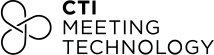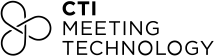In today’s digital landscape, the concept of virtual meetings has revolutionized the way we connect, collaborate, and share knowledge. Mainly due to globalization and unprecedented challenges in recent years, the popularity of virtual meetings has soared, offering an interesting opportunity for event planners to increase the reach and engagement of their meetings.
Virtual meetings have opened up a world of possibilities for meeting planners, enabling you to create immersive, interactive, and inclusive meeting experiences. Through these online gatherings, scientists have a platform to present their latest findings, engage in discussions, and forge meaningful connections with their peers from the comfort of their own homes!
Advantages and benefits of virtual meetings
Virtual meetings offer many benefits for event planners, as the process is simplified by eliminating the logistical challenges associated with physical venues, travel arrangements, and accommodation. This saves precious time and resources better spent on other parts of the conference and reduces your meeting’s carbon footprint – altogether a much more sustainable practice than in-person meetings.
However, organizing a successful virtual meeting comes with its own set of challenges and intricacies. But no worries! Whether you’re an event planner seeking insights, or an organization looking to host a cutting-edge scientific conference, our post will equip you with the knowledge and tools to navigate the virtual landscape with confidence.
We have also prepared a complete planning guide that you can download for free at the end of the article, including a checklist! So, without further ado, keep reading to discover how to plan a successful virtual meeting:
But first, we’ll review different types of virtual meetings available for event planners. Here are some of the most common types of virtual meetings in the scientific community:
- Webinars: Webinars are an effective platform for knowledge sharing and educational sessions. They usually feature a single or small group of presenters delivering informative presentations to a larger audience. Webinars allow participants to engage through Q&A sessions, polls, and chat functions, cultivating a dynamic and interactive learning environment.
- Video Conferences: Video conferences replicate the experience of face-to-face meetings by connecting participants through real-time audio and video communication. Scientific organizations can leverage video conferences for collaborative discussions, and smaller-scale gatherings. This format encourages engagement by allowing participants to see real-time facial expressions and non-verbal cues, creating a conference room-like experience.
- Virtual Conferences: These conferences mimic traditional in-person conferences, offering multiple sessions, keynote speeches, poster presentations, and networking opportunities – all in a virtual environment. Event planners can leverage the customization tools in virtual platforms to create engaging experiences with features like virtual exhibition halls, networking lounges, and interactive sessions.
- Workshops and Training Sessions: Virtual workshops and training sessions provide opportunities for hands-on learning, skill development, and scientific training. Through interactive activities, breakout sessions, and practical demonstrations, attendees can acquire new techniques and enhance their scientific expertise.
- Panel Discussions: Panel discussions bring experts together to engage in insightful conversations and debates on specific scientific topics. This interactive format encourages diverse perspectives, fosters knowledge exchange, and generates innovative ideas. Choose a virtual platform that enables seamless collaboration among panelists and audience engagement through live chat or Q&A sessions.
Each type of virtual meeting offers unique advantages and applications. Before you start planning your event, consider carefully its objectives and the audience preferences to choose the right format. By leveraging the capabilities of your virtual meeting platform of choice, you can create immersive and interactive experiences for your attendees that go beyond physical space limitations.
Now, we will delve into the core components of planning successful virtual meetings and provide you with some practical tips and best practices.
Important features for your virtual meeting
Numerous innovative features and technologies have emerged to replicate the onsite conference experience, promoting seamless communication, collaboration, engagement, and knowledge sharing. But it’s natural that with so many choices, event planners can feel overwhelmed and struggle to find the perfect tool. To help you with this task, let’s explore some key features and technologies found in virtual meeting platforms:
- Video and Audio Conferencing: High-quality video and audio capabilities are essential for effective virtual meetings. Your virtual platform of choice should be equipped with the latest technology to ensure smooth and clear communication, enabling participants to see and hear each other with minimal delay. These features are crucial for maintaining engagement and ensuring smooth communication.
- Screen Sharing: Screen sharing allows presenters to display their slides, documents, or applications directly to the participants. This feature is crucial for delivering presentations, demonstrations, or sharing visual content in real-time.
- Interactive Whiteboards: These whiteboards replicate the feel of physical whiteboards, enabling participants to write, draw, and annotate shared content collaboratively. The interactive whiteboard is particularly useful for brainstorming sessions, sketching concepts and ideas, and overall fostering real-time collaboration among participants of your conference.
- Breakout Rooms: Breakout rooms split participants into smaller groups for focused discussions or collaborative activities. Event planners can create breakout sessions based on topics, interests, or workshops, allowing participants to engage in deeper conversations, which can prove especially useful for larger meetings. This feature fosters networking, idea generation, and peer-to-peer learning.
- Polls and Surveys: Using a virtual meeting platform that includes built-in polling and survey functionalities is a great way to gather real-time feedback from participants. Event planners can utilize these features to conduct interactive polls, collect opinions, and gauge audience preferences. Polls and surveys not only increase participant participation but also provide essential data for post-meeting analysis and future virtual meeting customization.
- Chat and Q&A: Chat and Q&A functions enable real-time text-based communication between participants and event organizers, fostering interactive discussions and facilitating questions and quick responses. The chat function can be used for general conversations, networking, or technical support, while the Q&A function allows for structured question-and-answer sessions with presenters or panelists. Make sure that your provider of choice integrates these features into the platform.
- Virtual Networking: Virtual networking aims to replicate the networking opportunities found in physical conferences. These features provide dedicated virtual spaces for participants to connect, exchange contact information, or join interest-based conversations. It promotes collaboration, knowledge sharing, and the establishment of professional relationships within the scientific community, which positively impact the attendee experience.
By leveraging these technologies, event planners can design immersive virtual meeting experiences that emulate the interactive and collaborative nature of traditional scientific gatherings. The effective integration of these tools into the virtual platform – combined with thoughtful planning and engaging content – will definitely set your meeting up for success.
Planning a successful scientific virtual meeting
I. Pre-Planning Phase
Pre-planning is a key step to a successful virtual meeting. Taking the time to carefully identify the purpose, goals, target audience, and logistics sets the foundation for a successful and impactful gathering. Let’s take a closer look at the fundamental steps of the pre-planning phase:
Identify the goals and objectives of the virtual meeting:
Clearly defining the purpose and goals of the virtual meeting is essential. As a planner, you need to know the goals you’re going to be working towards while keeping your attendees’ needs and preferences in mind. Understanding the purpose helps shape the content, format, and overall structure of the meeting.
Determine the target audience and participant requirements:
Identify your target audience – the scientists, researchers, physicians, or specific communities you want to engage with. Consider their expectations, needs, and technological capabilities. Understanding participant requirements enables you to choose the right virtual meeting platform and ensure a seamless and user-friendly experience.
Set a clear agenda and establish the desired outcomes of the meeting:
Crafting a clear and concise agenda is critical for keeping the virtual meeting organized and your audience focused on relevant content. Outline the topics, sessions, and activities you plan to cover. Additionally, you should ensure that the agenda aligns with the meeting’s purpose and goals, and establish desired outcomes for each part of your meeting.
Consider the appropriate format and duration of the meeting:
Choose the most appropriate meeting format based on your goals and the nature of the content. Take into account that different formats will have different structures and interactive elements, and select the one that aligns the best with your objectives. Additionally, take into account participants’ time zones to schedule the meeting at a convenient time for the majority, or consider offering your content on-demand to maximize attendance and engagement.
Collaborate with Speakers and Presenters:
If your virtual meeting involves guest speakers or presenters, establish open lines of communication with them early on. Share the agenda, provide guidelines, and discuss technical requirements. Encourage speakers to adapt their presentations for the virtual format, providing them with tips and best practices to engage participants and leverage interactive features. Clear communication with your speakers and presenters will ensure a cohesive and more impactful meeting experience.
Test and Familiarize Yourself with the Virtual Meeting Platform:
Try to spend as much time as you can testing and familiarizing yourself with your virtual meeting platform of choice. Explore its features, functionalities, and ask for training if needed. Enlist other people involved in the planning process to test the software so everyone has a clear overview of the virtual meeting platform. Try to provide speakers and presenters with as much information as possible about the platform to avoid any potential technical issues before and during the meeting.
The pre-planning phase lays the foundation for a successful virtual meeting, so you should allocate enough time and resources for this process, and go through each of the points we have presented.
II. Selecting the Right Virtual Platform
Selecting the right virtual meeting platform is essential for ensuring a seamless and engaging experience for participants. Let’s dive into the most important features that you should consider when choosing a virtual meeting planning software:
- Relevant features: Think about the functionalities that we mentioned above, such as video and audio conferencing, but also try to choose a provider that goes beyond the basics and offers a more personalized experience for participants. Interactive tools like polling, or the possibility to offer the content on-demand after the conference are important to consider.
- Scalability: Can the platform of your choice accommodate the number of participants expected to attend your scientific conference? Ensure that the platform can handle large-scale events without compromising performance or user experience.
- Ease of Use: Opt for a platform that is user-friendly and intuitive for both organizers and participants. It should have a straightforward interface, easy navigation, and a team of technical support to fix any issues that may arise before, during, and after your meeting.
- Security: When dealing with scientific conferences, you’re handling a lot of sensitive information, such as personal data or research details. Ensuring data security in the platform is essential, which includes complying with industry standards and regulations, encryption protocols, and access controls.
- Cost: Let’s be honest, we all want to have the most complete platform for our events, but it can get expensive. Find the balance between affordability and the desired features and capabilities of the platform to get the most out of the software while sticking to your budget.
Remember, there is not one single platform that fits all; evaluate and compare the different platforms based on the factors mentioned above to make an informed decision.
III. Technical Preparation
Technical preparation is vital for a smooth and uninterrupted virtual meeting experience:
Ensure participants have the necessary hardware and software requirements:
Communicate the hardware and software requirements to participants well in advance. Try to find a platform that has a communication tool integrated to ease this step and make the necessary adjustments to ensure a seamless experience for all parties.
Provide guidelines for setting up and testing audio and video equipment:
You will need to provide clear and detailed guidelines for video and audio equipment setup before the meeting. Encourage participants to conduct several device tests before the conference to identify and resolve any potential technical issues.
Address common technical issues and troubleshooting tips:
No matter how much you prepare, technical issues can always arise and disrupt virtual meetings. Prepare a troubleshooting guide addressing common issues (including step-by-step solutions to resolve these problems) and share it with participants. Technical issues can disrupt virtual meetings. Try to find a provider that offers technical support for end-users, which will solve all these issues in time, and take this step off your shoulders. Not only that, your provider of choice should be able to create a backup plan in case of technical failures or network interruptions.
Spending time on the technical preparation of your meeting will significantly reduce the risk of disruptions and ensure a seamless virtual meeting experience for participants.
IV. Engaging Content and Presentations
We know that as an event planner, you’re not in charge of creating the content that will be presented, but you can still guide participants to create engaging content and presentations. Let’s see how:
Maintaining audience attention is not easy, even more so when we talk about virtual conferences, where people are used to multitasking and often lose track of the content being presented. Using the communication tool integrated with your virtual meeting software, provide presenters with guidelines to captivate your audience.
Similarly, content at in-person conferences should be adapted to the virtual format to make it more engaging. Here are some strategies that presenters can use:
- Utilize visuals.
- Incorporate multimedia elements.
- Interactive elements.
As we mentioned before, participants tend to drift away in virtual settings (we may even have a shorter attention span than a goldfish!, according to a study from Microsoft) so here are a few more tips that you can share with presenters to maintain audience interest and attention:
- Break content into shorter segments.
- Use storytelling techniques.
- Engage with visuals and interactive elements.
- Incorporate pauses and interactive breaks.
V. Participant Engagement and Interaction
Fostering participant engagement and interaction is essential for creating an inclusive and collaborative virtual meeting environment. Here are some methods that you can use for creating an inclusive virtual meeting environment:
- Utilize chat functions: Chat functions allow participants to communicate in real time, share thoughts, and ask questions. This can be a great way to encourage participants to engage in discussions or provide feedback.
- Conduct polls and surveys: Polls are effective tools for engaging participants and gathering instant feedback. You can use them strategically during the meeting to gather participant opinions and insights. Surveys can also be sent post-meeting to get more detailed feedback and suggestions for improvement.
- Q&A sessions: Allocate dedicated time for Q&A sessions where participants can ask questions related to the presentations or discussions, with the help of a moderator.
Thanks to these tools, you can create opportunities for active participation and meaningful interactions in your virtual scientific conference.
VI. Managing Virtual Meeting Logistics
Effective scheduling and clear communication with participants is essential for ensuring a successful virtual meeting. Choose a software that offers integrated scheduling and communication tools to ease the process of organizing your meeting and scheduling communication with participants. You should also consider time zone differences and consider the possibility of offering a recording of the meeting to ensure a seamless and accommodating experience for speakers, presenters, and your audience.
VII. Post-Meeting Follow-Up
Post-meeting follow-up and evaluation are crucial steps in ensuring the success of virtual meetings. As an event planner, it’s important to reflect on your meeting’s objectives and assess the effectiveness of the meeting in achieving them. Consider factors such as participant engagement, meeting flow, content delivery, and technical performance. Furthermore, consider offering meeting recordings and presentation materials for participants that were unable to attend or for future reference; this will help improve reach and engagement.
It’s also important to evaluate the meeting’s success through the participants’ eyes, so don’t hesitate on asking for feedback, and take your time analyzing that feedback. This extra step can help you find areas of your virtual meeting that can be improved and enhanced, resulting in a better attendee experience in the future.
Improve future virtual meetings:
- Feedback collection: Allocate a bit of time during or after the meeting to gather the feedback of your participants, which will provide relevant insights and suggestions for improvement. This step can be done in many ways, with online surveys or feedback forms, to collect both quantitative and qualitative feedback.
- Analyze feedback: After your meeting, collect all this feedback and analyze it to identify patterns, trends, and areas of improvement. Some software providers will also offer analytics and comprehensive reports about the virtual platform that you should take into account as well. To refine future virtual meetings, consider both positive feedback and constructive criticism.
- Continuous improvement: The last step is taking all the feedback and ideas, and incorporating them into the planning process of your next virtual meeting. This will allow you to offer a more tailored and satisfying experience to future attendees.
Wrapping Up…
We have explored various aspects of organizing successful virtual meetings such as effective planning, offering engaging content, and dealing with technical issues. However, we are aware that these are general tips and might not always apply to your specific case.
Effective planning is the cornerstone of hosting a successful virtual conference; this is why we have prepared a more extensive planning guide with every single step you have to follow when organizing your next virtual meeting. You will also find a planning checklist to make sure you have covered every area of your meeting. You can download it completely for free by clicking here.
And, if you have further questions or wish to discuss your specific needs, don’t hesitate to book a call with one of our experts! They will walk you through the essential features to plan a successful virtual meeting. Remember, virtual meetings provide unique opportunities for scientific knowledge sharing, collaboration, and global engagement. We hope this post has equipped you with the necessary knowledge and tools to plan and execute a successful virtual meeting in the future.