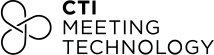Speakers are undoubtedly the stars of your conference. While content is king, the way it is communicated is extremely important to keep the audience engaged and make sure they understand the topics presented. A charismatic and knowleadgeable speaker will be able to get the audience’s attention and share their research effectively. As an organizer, establishing a good relationship and communication with your speakers is key to guarantee a successful conference experience.
The number of speakers in scientific conferences can range from a dozen to hundreds, depending on the popularity of the meeting. Each of them with different needs and experience level, organizers need to implement an action plan to effectively communicate with them. This is where effective communication becomes crucial.
Imagine a system where you can seamlessly communicate with speakers and have all information monitored and centralized in one place. That’s possible with Speaker Management software, a tool that will make you save valuable time and simplify this process. Keep reading to see how:
The Power of Centralized Communication
What sets the different between a conference and a simple lecture? Interaction. Individuals go to events to be able to share their research insights and learn from experts on the field. However, this implies a certain level of coordination between speakers and organizers to make sure the content offered is relevant to the conference, tailored to the audience, and consistent across sessions.
Traditionally, and for smaller events, planners might have tried to manage this manually. No problem with that! But as an organizer, you are always looking for ways to simplify processes. Speaker Management software offers the benefit of a unified platform for communication, that is, every message that goes to and from speakers is stored in one place. No more digging through your inbox to look for messages, the software makes it easy to organize and manage communication with each speaker.
However, managing event logistics can be tricky, especially when dealing with a large number of speakers. Making sure deadlines are met and all participants are on the same page can be challenging. With the bulk messaging feature, organizers can send notifications in bulk and manage their status to check whether speakers are aware of event updates. It doesn’t matter how many emails you send them unless your speakers read them!
Let’s say a presenter missed your email about submitting their papers. You can easily see who didn’t open the notification and send them a reminder with the deadline included in the subject, prompting them to submit fast.
This centralized system allows you to manage communications effortlessly, ensuring all speakers are on the same page. While it’s true that other email tools will provide tracking and insights features as well, Speaker Management software is strictly focused on conferences and can adapt to your organization’s needs seamlessly.
Automated Communication Processes
One of the biggest headaches for organizers is making sure everyone meets the established deadlines. We get it, everyone is busy and timezones might not play in your favor, but constantly having to track this information and send reminders is exhausting.
Another advantage of using a specific software for speaker communication is the automated email campaigns. Organizers can simply prepare email templates beforehand and schedule to send whenever needed. No need to make them generic! One of the biggest event trends for next year is personalization, so the platform still leaves room for customization by including merge fields such as first name.
Organizers can automatically schedule reminders and alerts from the system. Multi-step notifications can also be set up according to the actions speakers perform on the email. Did they accept the invitation? Then you can keep sending them information about the conference. But if they decline, it might be helpful to ask for feedback in a follow-up email.
These templates can be customizable with your organization’s colors and corporate identity. No one likes it when a message feels generic or spammy, speakers will surely appreciate the effort and quickly link the conference with your organization. The use of templates also means saving time by avoiding having to design each email from scratch every time.
Enhanced Speaker Onboarding
There’s no such thing as overcommunication. Informing speakers of conference details and promptly updating them in the case of any changes mean a smoother onboarding workflow. Speakers will rather have too much information than miss out on important details that might impact their experience.
With Speaker Management software, organizers can communicate instructions and send support materials easily. Not sure about what to share with speakers? Here’s a quick list of things you should not miss:
- Welcome Email: When speakers first accept to be at your meeting, send them a thank you message and include some basic details about the conference. Include details like date, location, preliminary schedule and event theme.
- Event Schedule: Share information about the upcoming sessions, panel discussions, and any networking opportunities available. This is a perfect opportunity to show presenters that you care about them, by tailoring the message according to their presentation and area of expertise.
- Deadlines: Communicate any relevant deadlines and expectations to make sure the event runs smoothly. Schedule reminders to allow and remain flexible to make any necessary adjustments before the meeting.
- Content Guidelines: Having common standards in the sessions and communication during the meeting is crucial to ensure a successful experience. Provide guidelines and instructions on the content expected from speakers, including examples or best practices.
- Contingency Plan: Cannot make it to the meeting last minute? Wi-Fi problems for remote presenters? These are all very real possibilities that can take place during the day of the event. Develop a contingency plan and communicate it to your speakers. Include emergency contacts and provide access to tech support channels. Better be safe than sorry!
- Thank You & Feedback: This is an extra step that speakers appreciate greatly. After the conference, take some time to thank speakers for their contribution and ask for feedback. Do they think any area of the meeting can be improved? This is your opportunity to get insights from a speaker point of view and tailor your future events.
A tip from us: try to keep your emails as simple and to-the-point as possible, only including up to one link per email. Remember, a little information goes a long way!
Improved Session Coordination
Another benefit that centralized communication brings to the table is simplified scheduling. By having an overview of speaker’s availability, organizers can get a bigger picture of the event. Order sessions in an enjoyable way for attendees, automatically spot scheduling conflicts, and make any necessary changes before the meeting with the Session Builder feature.
Additionally, having a Program Management software that seamlessly integrates with the Speaker Management system is crucial to ensure the meeting schedule is up to date.
Reliable Email Tracking
What’s more, organizers can access relevant statistics about email engagement, including opening rates or number of replies. This helps to have a clear overview of the impact that these communications have on your speakers. If the reception is not as good as expected, contemplate adjusting your messaging. Maybe the subject seemed too spammy? Did the email include a clear Call To Action? Was the information shared relevant for the speakers? Review and adjust with your team to ensure that your message gets across loud and clear.
Efficient Content Management
There are additional advantages to using a single platform to manage the entirety of your meetings. Not only communicating with speakers is much more simple, but by using Speaker Management software alongside other modules, organizers can easily manage sessions, content and review processes as well.
On the other hand, speakers can take advantage of the user-friendly interface to upload their files, view, and edit them up until the conference without needing the organizers’ supervision. If they still need some assistance, downloading and uploading files in a 360º platform means only a few clicks, saving organizers valuable time. All in all, an efficient management platform makes event planning easier for both planners and speakers.
According to a Forrester’s survey, 73% of organizers rely on between one and five event solutions. Just imagine how much simpler it would be to only work with one provider and have all meeting information on a single platform.
Real-Time Support & Troubleshooting
Giving speakers independency means time saved for organizers and more flexibility for speakers, but the possibility that problems arise is always there, even if the system easy to use.
Fear not! Sometimes, it’s as easy as designing a FAQ section, including the most-asked questions by speakers that they can easily refer to. Organizers can also give speakers access to a “Knowledge Base” containing instructions on how to use the platform.
If this is not enough, or they are facing individual technical issues, redirect them to a technical support queue, where an agent will be in charge of checking the problem and giving them a prompt solution. Another tool that can be useful, also during the meeting, is live chats. But make sure they’re moderated and speakers know which issues to communicate in there.
Wrapping Up…
Individual communication and interaction with speakers is still very important and should be part of your planning. However, Speaker Management software can aid with more general information and updates. The key is to find a balance between both types of communication to ensure its effectiveness.