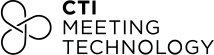For individuals working in a scientific or medical field, chances of attending academic conferences at least once in their career are really high. They are great opportunities to gain knowledge, share their research, and connect with like-minded peers.
Sharing knowledge usually starts with an abstract submission—a paper where the researcher explains how a certain study was conducted and its outcomes in a short and simple way. In fact, abstracts play a key role in the value of a conference.
For meeting organizers, a robust abstract management system ensures that the best research is presented and that the entire process is smooth and organized. Leveraging technology here can save time, eliminate spreadsheets, and streamline workflows. However, it’s essential that you and your team understand how to use this technology to make the most of it. Effective training will equip your team with the skills to navigate abstract management tools and stay updated with any new features or changes.
Good training starts with a foundational understanding of the software’s purpose and capabilities. Abstract management software typically includes features for submission, review, decision-making, and communication. Each feature can seem complex at first, and challenges often arise with initial adoption, such as a steep learning curve or reluctance to leave old methods behind. A solid overview of what the software can do and how it will benefit the team is a good place to start.
Some functionalities to focus on during training might include:
- Submission Portal: Guides submitters in uploading abstracts, ensures compliance with guidelines, and reduces administrative back-and-forth. The better you understand this part, the most effective you can communicate its features to submitters and avoid upload problems.
- Reviewer Interface: Provides tools for reviewers to score, comment, and communicate feedback in a centralized platform.
- Decision-Making Features: Streamlines the process for committee members to approve or reject submissions.
- Data Analytics and Reporting: Enables tracking submission statistics, completion rates, and reviewer performance.
Abstract management software serves as a tool for enhancing productivity and ensuring that teams collaborate effectively. However, simply switching to a new software solution isn’t enough, they key to achieve its full potential lies in effective training.
Keep reading to learn about practical strategies and best practices that will empower your team in their training journey.
Understanding Abstract Management Software
To motivate your team to use abstract management software effectively, start by addressing the benefits of using this tool correctly. Having a complete software solution streamlines the collection and management of files, by allowing submitters to upload their own abstracts through the platform, ensuring a standardized format for easier processing.
And although every software is different, there are some common features that you and your team will need to familiarize with:
- Abstract Submission Portal
- Media file types allowed
- Speaker notifications
- Scheduling and building itineraries
- Reporting tools
There are many reasons why your team might not be on board about using a new software. Resistance to change is natural, particularly if team members have relied on manual processes. Highlight the benefits, such as time-saving, and your team might be more open to invest time in some training!
Overcoming Resistance to Change
- Interactive Sessions: You can encourage participation through quizzes, group discussions, and role-playing scenarios.
- Real-life Examples: Use case studies or examples relevant to your industry to illustrate the software’s practical applications.
- Regular Feedback: Create opportunities for team members to ask questions and provide feedback on training materials.
Help hesitant team members see the software’s long-term benefits by demonstrating how it can make their roles more efficient and rewarding with real-life examples.
Assessing Your Team’s Training Needs
But before you start bombarding your team with courses they need to take, you need to assess their baseline knowledge and identify skill gaps. First, conduct a brief skills assessment or survey to determine each team member’s familiarity with similar software. Understanding their learning preferences, such as visual, auditory, or kinesthetic styles, can also help adjust your training approach.
For example:
- Technical Skill Levels: Identify who may need more support with technology versus those who are more tech-savvy.
- Role-Specific Knowledge: Some team members may require in-depth training on data handling and reporting features, according to their role.
- Comfort with Change: Gauge how comfortable your team is with new software—some may need extra material and support.
Remember that every team member has a unique approach to learning. Recognizing these varied learning styles can significantly enhance training efficacy.
Common learning styles include:
- Visual Learners: Benefit from diagrams, charts, and video tutorials.
- Auditory Learners: Prefer verbal instructions and discussions.
- Kinesthetic Learners: Excel through hands-on practice and interactive sessions.
Our tip: Conduct a simple survey or informal discussions to identify which learning styles are most prevalent in your team.
Developing a Comprehensive Training Plan
Once you understand your team’s preferred learning styles and their current knowledge, you can develop a tailored training plan that aligns with their needs.
Here’s how:
- Objectives: Clearly define what you hope to achieve through training. Clear, measurable goals help gauge success.
- Resources: Identify training materials, such as manuals, online modules, or videos.
- Training Methods: Choose a mix of instructional methods, including self-paced learning, workshops, and one-on-one training sessions.
- Assessment: Determine how you will measure success post-training.
Let’s face it, training can be boring and time-consuming. Try to implement different training methods to keep your team engaged. These can include:
- Workshops: Hands-on workshops help team members learn and apply their knowledge with immediate feedback.
- Online Tutorials and Webinars: Great for remote team members and those who prefer self-paced learning.
- Self-Paced E-Learning Modules: Allow team members to revisit content as needed.
- Practical Exercises: Encourage experiential learning, like processing a “mock” submission, to build confidence.
Customizing Training for Different Roles
Different team roles will require different levels of access and functionality, so keep that in mind when you design the material and courses:
- Admins: Need comprehensive training on setting up software configurations, user permissions, and managing data security.
- Reviewers and Committee Members: Should focus on reviewing and commenting functions, as well as collaboration features.
- Support Staff and Volunteers: Training for support staff can focus on answering common questions, managing basic data entry, and providing first-line support.
Core Training Components
You’re almost done designing your training curriculum! The next step is to define the specific functionalities and software skills needed to effectively use Abstract Management software. Key training areas include:
- Software Navigation: A guided tutorial on the software’s layout and menus to reduce confusion and streamline workflow.
- Submission Process: A deep dive into the steps for submitting abstracts, enforcing submission criteria, and managing deadlines.
- Review Process: Training on assigning reviewers, tracking review progress, and managing multiple reviewers effectively.
- Communication Tools: Walkthrough of messaging functions, enabling streamlined internal communication between submitters, reviewers, and committee members.
- Reporting and Analytics: Instruction on generating, customizing, and interpreting reports to monitor submission trends and reviewer feedback.
Addressing Common Pain Points
Even with training, challenges are bound to arise:
- Technical Glitches: Provide troubleshooting tips and quick fixes, and consider setting up a help desk or support line.
- Volume Management: Show team members how to handle high submission volumes efficiently, especially near deadlines.
- Time Constraints: Offer tips for working within tight timelines, and encourage early review completion.
Make sure that you consider all these outcomes and provide your team with the right actions to tackle them.
Encouraging Best Practices
To build consistency, establish best practices that all team members should follow. This allows the team to understand each other better while focusing on their part of the project. Develop checklists and guidelines to streamline processes and reduce confusion.
Consider setting up:
- Quick-Reference Guides: These can include common workflows, steps for troubleshooting, and best practices.
- Checklists: Use these for routine tasks, like setting up a call for papers or pulling reports. Checklists prevent important steps from being overlooked.
- Workflow Protocols: Document procedures for repetitive tasks, creating a standard approach for everyone.
Leveraging Advanced Features
Once you and your team have mastered the basics, it’s time to leverage advanced features. Training shouldn’t be something static, but rather a process that extends over time and gets updated with new tools and functionalities for Abstract Management software.
- Automation and Batch Processing: Automated tools simplify repetitive tasks like confirmation emails or batch uploads, saving hours of administrative work.
- Integrations with Event Management Tools: If your software integrates with other platforms, show team members how to leverage these integrations for smoother data flow.
- Customization Options: Teach team members how to adjust settings based on specific event needs, enabling them to fine-tune processes.
The software landscape constantly evolves, so a commitment to continuous learning is essential. Regular refresher sessions, especially before events, can help reinforce knowledge and introduce new features or best practices. Also, consider creating a peer support system by encouraging team members to share knowledge and ask questions in a collaborative setting, such as a Slack channel or regular team meetings.
Here are some ways to ensure that team members have continuous access to training materials:
- Access to Documentation: Ensure team members have easy access to user manuals, FAQs, and online forums related to the software.
- Follow-up Sessions: Schedule brief follow-up meetings to address any questions or challenges that arise after the initial training.
- Continual Learning Opportunities: Keep the knowledge fresh by offering advanced training sessions once the team becomes comfortable with the basics.
Measuring Training Effectiveness
Creating a culture of open feedback leads to improvement, not just in software usage but in overall team performance. Regular surveys and open forums are some of the ways that team members can use to provide honest feedback, as well as share tips and software solutions with each other. This can also help you identify areas for improvement and gauge the general effectiveness of your training program.
To actually understand the impact of the training modules, measure the following KPIs (key performance indicators):
- Accuracy Rates: Track submission error rates and changes over time.
- Response Times: Evaluate how quickly team members complete their tasks.
- Productivity Gains: Compare task completion rates before and after training.
Don’t forget to collect feedback from team members after each training session. Use this data to continually improve your training program and address any lingering challenges.
Wrapping Up…
Training your team to use abstract management software efficiently requires dedication, understanding of individual learning preferences, and ongoing support. With well-structured training and a commitment to growth, you’ll empower your team to confidently and effectively harness the software’s capabilities.
Looking for a 360º and easy to navigate Abstract Management software solution? Explore CTI’s solution main features.