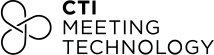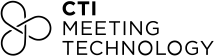The last few months have forced meeting planners and associations to cancel upcoming events or move them to virtual meeting platforms at the last minute. Though this may sound like a very complicated task—especially if you have very little time to act—it can be easier if you follow some simple steps.
Every event is different. Some have few attendees, and are internal or external events with a narrow scope. There are one- or two-day events consisting of panel discussions or a few presentations, while others are days long and feature exhibits, workshops, and interactive activities. Some are designed to present the latest research findings in the field, while others bring together professionals to learn from each other so they can return to their institutions with fresh ideas. Regardless of an event’s size and scope, though, there are similar aspects to planning it.
If you can hold a face-to-face event, you can certainly hold a virtual one—even in a hurry. Here are some of the basic points to consider as you plan your event.
1. Define the event’s purpose.
You must be clear about what you want to achieve with your conferences. An internal event is designed to bring work teams together, motivate or reward them. Events that are open to the public exist to bring together leading academic scientists, researchers, and research scholars to exchange and share their experiences and findings on various aspects of a subject.
Either objective is valid, if you are clear about it and know how the event will help you achieve it.
2. Determine the event’s reach.
With a virtual event, you can extend your reach all over the world. But it’s important that you define the characteristics of the audience you want. Who are you looking to attract in terms of background, nationality, career stage, or location?
3. Define goals and KPIs.
Having defined goals is necessary to measure the success of the event. Determine if your event will be public and free or if participants will have to pay a fee. That allows you to set goals in terms of the number of attendees and sponsors needed to generate positive ROI.
4. Choose your software supplier.
At this stage, you should also choose the platform you’ll use to broadcast and/or host the event. Virtual platforms might seem very similar, but certain features and details will determine which choice is best for your needs. Is the platform automated? And if so, to what extent? Does the virtual platform accommodate sponsors and exhibitors needs? Can you create a branded and personalized meeting experience for your attendees?
Another aspect of crucial importance is technical support and guidance. Does the virtual platform supplier also provide assistance and support? When it comes to virtual events and meeting platforms, customer support is a must. What if the stream stops during the live event? What if participants can’t log in to their portal? Technical support can make the difference between a successful meeting and a bad one.
Read more about the CTI platform, services, and implementation options
5. Choose the right place.
Though a virtual event can be held from the office or home of each of the speakers, having a place that resembles or even exceeds the face-to-face experience can add great value to the virtual experience. This place would be only for the recordings or live transmissions with the host, speaker, and staff. If you are looking for a studio-like experience and time is tight, you may wish to hire an AV company with the equipment and a studio. Ideally, this company is also familiar with the platform of the supplier you will be using.
6. Create a content plan.
The main attraction for attendees of a virtual event is the content. It’s the key to maximizing attendance, promoting networking and interaction, attracting sponsors, and creating an overall successful meeting.
As tempting as it may be to include a variety of topics at your meeting, focus on quality over quantity. Once you’ve defined your topics, start looking for speakers with expertise, and make sure you provide them with necessary training. They should be familiar with the virtual platform and know how to handle unforeseen events, from technical failures to inappropriate behavior within the event. To keep attendees engaged in a virtual environment, speakers should also be able to present their findings in a dynamic and interactive way, not only to capture participants’ attention but also keep them watching.
7. Consider interaction and networking options.
While content is king in a meeting, don’t forget that a meeting’s goal is to allow attendees to interact and share ideas. For long events in particular, it is vital to allow presenters, exhibitors, and attendees to engage in conversation. And it’s essential to include interaction and networking options for session participants to keep attendees engaged and stakeholders satisfied. When choosing a virtual platform, make sure it offers multiple engagement paths such as polls, live Q&As, text chat, 1-1 video calls, and more.
Read more on the CTI’s virtual platform and networking options
8. Create a budget.
Virtual events require a smaller investment than in-person events since you don’t need to pay for things like venue rental, food and beverage, and other accommodations. But it is still important to have a clear picture of the expenses required. When planning your budget, account for every aspect of the event that could potentially imply a cost. This will give you a more accurate idea of the resources you will need. Here are some of the expenses you should consider:
- Virtual Platform Supplier
To forecast costs more accurately, make sure you ask your supplier which features are part of its base license fees and if there are added costs for additional features and customization. Also, don’t forget to ask if the quote they have provided also includes service fees and technical support. - AV Production Costs, Equipment, and Assistance
Make sure to ask your AV company for a quote that includes the setup and monitoring of the live stream during the event, as well as the technical rehearsals and prerecording services. - Staff
Planning a meeting requires lots of work. Ensure you’re accounting for the members of the staff who will handle the planning, marketing, and promotion of your virtual meeting. - Marketing and Design
Identify the key channels you will use to promote your meeting. The budget should reflect the costs for the marketing tools you will be using, as well as the costs for content creation and design. This includes social media, email marketing campaigns, press releases, and other promotional channels. - Unexpected costs
Sometimes not everything goes right. Allocate 15 to 20 percent of your budget for arising emergencies such as software failures. That will give you the necessary resources to handle any unfortunate issue that might occur.
9. Attract sponsors.
The fact that it is a virtual event does not mean that there is no place for sponsors. Quite the opposite: Your sponsors can get value and (measurable) visibility through a virtual meeting. Besides, attracting sponsors is essential to monetize your virtual meeting and generate revenue. Plan how you can give sponsors exposure within your event; get creative and put together special personalized feature packages to offer them. You have a wealth of options that will appeal to both sponsors and attendees: branded waiting rooms and breakout sessions, logos and banners placed across the meeting site, virtual booths, live video chat, etc.
Learn more on how to give value to your exhibitors and sponsors.
10. Make a plan to promote your event.
The promotion of a virtual event requires not only requires strategic marketing and planning but also a timeline. Promotion happens not only before the event but also during and after. Start by identifying and understanding your audience. Once you locked down the personas you would like to target and defined your goals, you can start planning the appropriate marketing strategy you will use to promote your event.
In this article you can find some tips on how and when to promote your event.
11. Prepare attendees for the virtual experience.
If registration is required, send all event details along with the confirmation. If the event is by invitation, include it there.
Remember to follow up to explain how the event will take place, provide instructions on how to access and navigate through the platform, and include FAQs and contact options in case attendees, speakers or presenters have questions or need technical assistance
12. Test the platform and prepare your speakers.
One of the key parts of putting on a successful virtual meeting is ensuring the attendee experience is as flawless and user-friendly as possible. Pre-launch testing should never be skipped.
A pre-launch test is not a guarantee that no technical issues will arise and everything will be perfect. However, it greatly improves the likelihood of a well-run event; problems that might negatively impact the attendee’s experience can be spotted and fixed. Aside from the pre-launching tests, you should also prepare for unforeseen events that may arise. Make sure you have protocols, backup plans, and a support team that can help you quickly and effectively. That will serve your ultimate goal: a memorable experience for all its members that also meets your organization’s objectives.
Last-minute pivot to virtual? We can help you plan a successful virtual meeting to connect and inspire your community. Talk to us.